
Subscribe to Bankless or sign in
Perpetual futures — simply put, are non-expiring agreements to trade a particular asset in the future.
A perp DEX, then, is an onchain exchange that supports trading these derivatives. These DEXs have been ferociously popular lately, as crypto's total perps trading volume crossed $1 trillion for the first time ever last month!
Hyperliquid kicked off the race. Aster, backed by CZ's YZi Labs, has caught up fast. Synthetix is joining in on  Ethereum with its new "optimistic orderbook" approach.
Ethereum with its new "optimistic orderbook" approach.
But it's another Ethereum project, a Layer 2 chain, that's doing the most 30D perps volume right now besides Hyperliquid. And that project is Lighter.
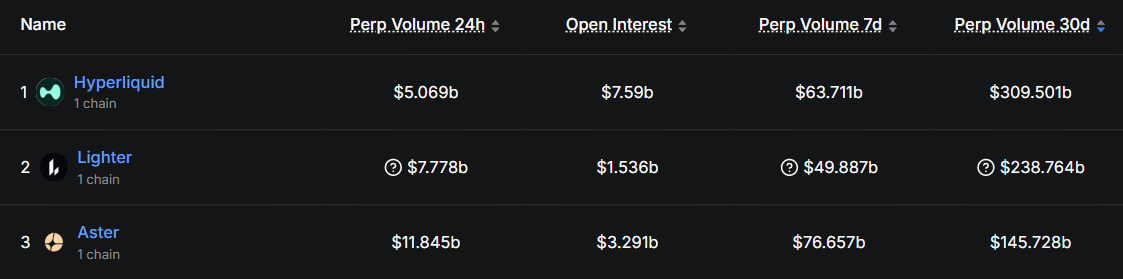
How  Lighter works
Lighter works
Lighter runs as its own zk-rollup built specifically for trading.
You deposit funds before using an Ethereum wallet to generate an account, and every trade you make on the L2 is cryptographically proven and verified back on Ethereum.
In other words, you get the speed of a centralized exchange without giving up self-custody, and if anything ever goes wrong, you can use Lighter’s on-chain “escape hatch” to exit directly to Ethereum.

Under the hood, trades are matched using a verifiable matching engine that enforces "price-time priority" by design. The sequencer publishes trades within milliseconds and commits to them immediately, so transactions can’t be reordered after the fact.
Additionally, there are no protocol transaction fees, and users can choose between standard (free) or premium (low-fee, ultra-low latency) account tiers. Hourly funding payments keep perpetual prices aligned with spot markets, similar to how major CEXs operate.
Getting started
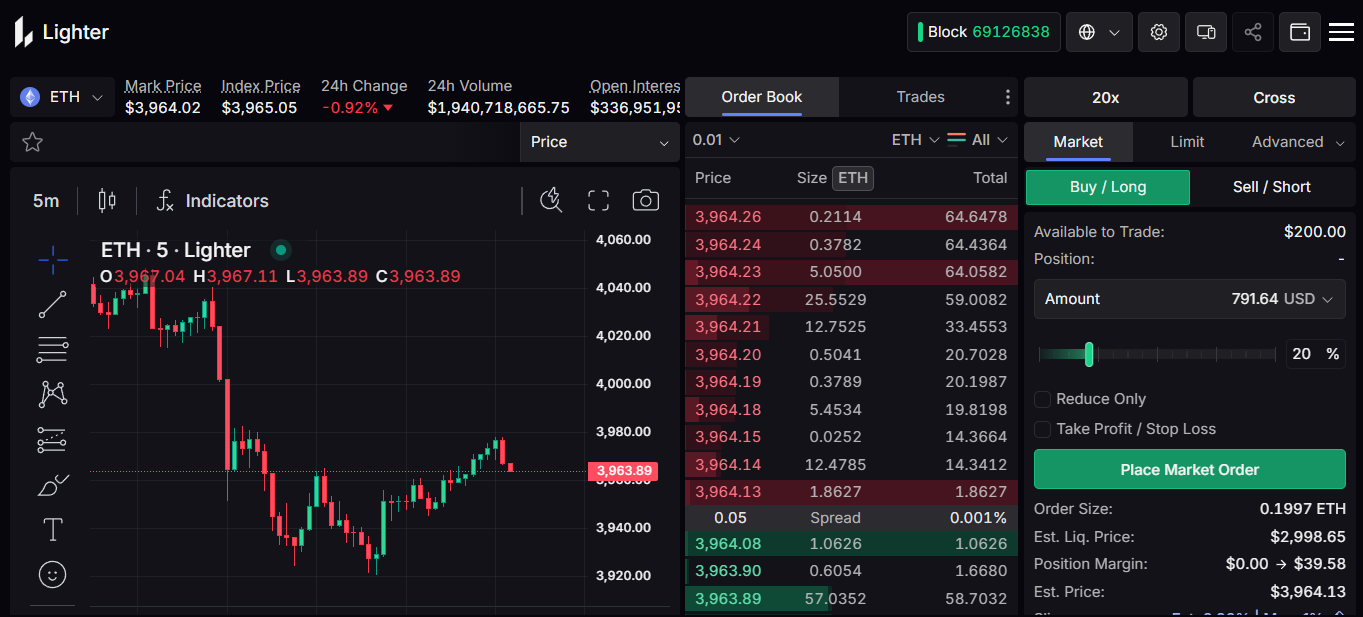
Lighter kicked off its public mainnet earlier this month, and moving money into the L2 is straightforward. Just follow these steps:
- Click on the "Connect Wallet" button in the upper right corner of app.lighter.xyz.
- Choose your desired wallet, e.g. Rainbow, and connect your address.
- Now you'll be prompted to make a deposit. Press "Start Trading" and then select "Deposit from connected wallet" or "Deposit from external account."
- If you opt to send from your connected wallet, use the UI to choose from the Ethereum, Arbitrum, or
 Base networks, input your desired USDC deposit amount (5 USDC minimum), and then press "Deposit" and complete the transaction.
Base networks, input your desired USDC deposit amount (5 USDC minimum), and then press "Deposit" and complete the transaction. - If you choose to send from an external account, use the "Show address" button to find and transfer to your deposit address.
- It may take a few minutes for your deposit to land. After it does, press the "Authenticate" button on Lighter.
- Now you'll be asked to sign two transactions: one to create your Lighter account, and a second to officially verify your ownership of the account.
- With these signatures out of the way, you'll then get to choose your account type. "Free" is the way to go for non-advanced users, so keep that toggled on and press "Confirm."
Once you're onboarded, Lighter will ask if you want a quick tour of the platform's basics. Press "Start Tour" to be shown how to select your trading market, adjust your leverage level, choose your margin mode, customize your orders, open and close positions, and so on.
That's all it takes to get started! The platform might seem confusing at first, especially if you're not familiar with perp DEXs, but the quick tour can help you get your bearings fast. After that, you'll be ready to start making your first trades on Lighter by using the "Buy / Long" and "Sell / Short" tabs.
Just remember, take leverage and liquidation risk seriously, mind your margin balance, and never deposit more money than you can afford to lose.
But if you are looking to go degen and dive deeper into perps, Lighter is definitely one of the more interesting options out there right now, especially for Ethereum natives. And with Lighter's ongoing points program, there's clear airdrop potential here, too.







