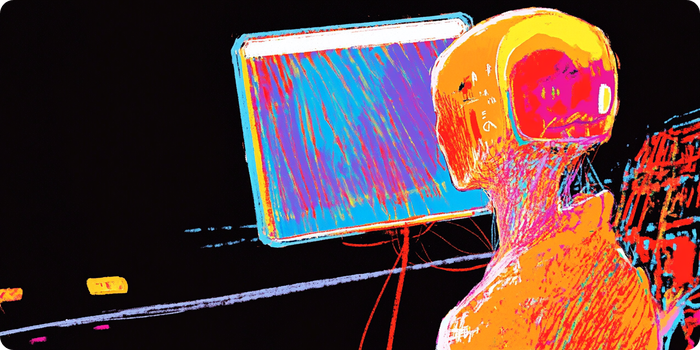
Subscribe to Bankless or sign in
Midjourney, the popular AI platform for generating art via text prompts, just opened its highly-anticipated web editor to everyone and is offering free trials to test the new tool through the end of the week.
Previously, Midjourney was only usable through commands issued to bots in the Midjourney Discord server. For some users, the Discord UX was unfamiliar and daunting.
In contrast, the new web editor release offers a streamlined, one-stop hub for easily tapping into Midjourney features, like inpainting (using text prompts to “repaint” parts of an image) and outpainting (generating new imagery beyond an image’s original frame).
Subscribe for free to continue reading
- Support the Bankless Movement
- Access to thousands of articles
- Complete archive of Bankless episodes
- Embark on free quests in Airdrop Hunter
- Daily alpha in your inbox
Already subscribed? Sign in


